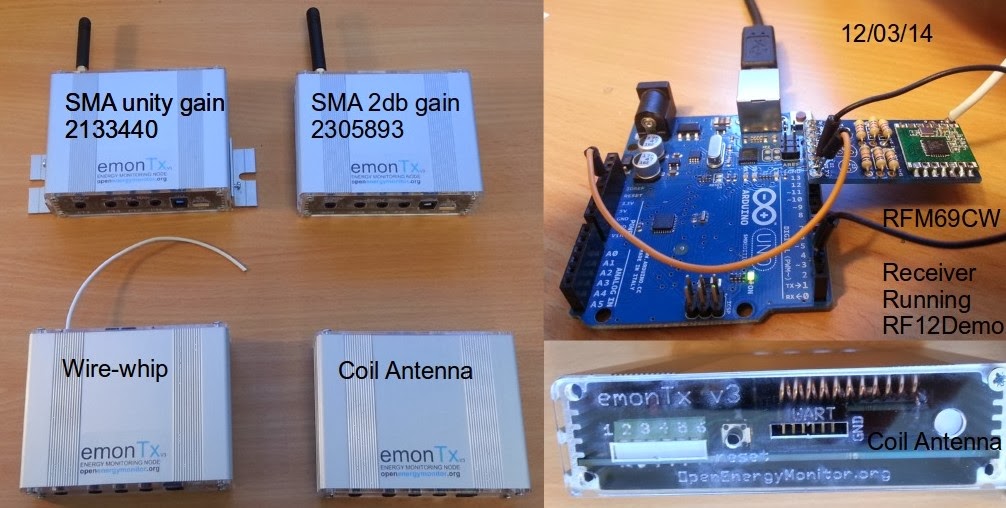I've just come across the 'report in short' flyer by zerocarbonbritian giving a very nice overview of their more in-depth report that I've mentioned before that outlines a very positive and thorough vision for a sustainable future. If you haven’t seen it already its worth checking out:
"We have the technology to power ourselves with 100% renewable energy, to feed ourselves sustainably and to leave a safe and habitable climate for our children and future generations" - ZeroCarbonBritain
Download the flyer here: ZCB_RTF - Report in Short - A4 printable.pdf
Download the full report here: http://zerocarbonbritain.com/
Id also very much recommend Alice of ZeroCarbonBritain's inspiring talk on their work:
Alice Hooker-Stroud, Centre for Alternative Technology, ‘Zero Carbon Britain (Energy)’ from tyndallcentre on Vimeo.
Elektrocamp, visiting Jerome in Bordeaux and OuiShare
Lars Zimmerman and Jenni Ottilie Keppler (Open It Agency), Tristan Copley Smith & Jonathan Minchin (Open Source Beehives), Nick Ierodiaconou (Open Desk), Justina Swat (Fab Jam), Tomas Diez (Fab Lab Barcelona) and Open Energy Monitor (myself) at OuiShare Paris.
Im now back home in Wales after spending two weeks in France and Belgium attending two interesting events and meeting up with Jerome Lafréchoux developer of the oem_gateway (now emonhub) in Bordeaux. It was a great two weeks, I met lots of very nice people and heard about all sorts of interesting projects.
Im now back home in Wales after spending two weeks in France and Belgium attending two interesting events and meeting up with Jerome Lafréchoux developer of the oem_gateway (now emonhub) in Bordeaux. It was a great two weeks, I met lots of very nice people and heard about all sorts of interesting projects.
The first event was Elektrocamp which is a European meetup that happens every 6 months for people taking an open source approach to Smart Metering, Smart Home, Smart Grid. Some of the projects at elektrocamp where:
Flukso – an innovative open source energy monitoring project using openwrt
OpenTRV – open trv heating controller
Perpetual project – better heating control methods and algorithms
MySmartGrid - open smart grid approaches based on flukso
Pieter http://meulenhoff.org
I then went down to Bordeaux to meet Jerome Lafréchoux who developed the oem_gateway which is a central part of the OpenEnergyMonitor system, it was great to meet in person and discuss next steps for OpenEnergyMonitor and emonhub development as well as enjoying a beer and good food.
Then it was back up to Paris for OuiShare which is an amazing event bringing people together from quite a wide spectrum of projects in the sharing/collaborative economy. There was a good group of us open hardware people there, we had our own space called 'the factory' where as well as a lot of discussing we built things, I spent quite a bit of time over those days building open source furniture with Nick of OpenDesk and beehives with Tristan and Jonathan of open source beehives.
Lars Zimmerman of Openit made a good blog post with a list of many of the open hardware projects at OuiShare here http://openitagency.eu/open-source-hardware-ouisharefest
Here's a copy of the list and I've added a few more on the bottom:
- Openit
- Open Desk
- Open Source Beehives
- Open Energy Monitor
- Open Source Hardware Association/OHS-Summit
- Open Structures
- Simone Cicero (Meedabyte/Open Electronics)
- OSVehicle
- FabJam
- Jerry DIT
- Cohabitat
- P2P Food Lab
- FabLab Barcelona
- Wevolver
- Open State
- Bram Geenen
- Open Tech Collaborative
- Sensorica
- Hardware Accelerator Berlin
- Ronan James/Paris-Saclay
- Habib Belaribi
- letsmake
- Snootlabs
- Leo Benichou
- Johanna Wirfel
- Jay Hudnall Ti'éole
- Yann Lischetti Vélocar
- Addie Wagenknecht Lasersaur (also open hardware association above)
As Lars said, Good days for Open Source Hardware!
emonTx V3 Antenna Testing
Today we did some quick testing regarding using different antennas with the emonTx V3.
Four antenna options were tested (Farnell part numbers listed for SMA antennas) :
Note: the graph sub-title has a typo, it should read 'RFM69CW', 'CRW' module does not exist.. At least to my knowledge!
It was found that the wire-whip antenna as shipped by default with the emonTx V3 performed best.
However using an SMA could be preferable in some environments; it's more robust and can be extended easier.
Now we have a way to measure RSSI (received signel strength indicator) using an rfm69cw module we plan to do some more antenna and range testing. I'm interested to test to see how many db we're loosing in the antenna pcb trace from the module to the RFu328 then the emonTx V3 pcb trace then finally into the 90 degree sma connector. In future version will probably but the rf module and MCU directly on the PCB keeping the antenna trace as short as possible and use an edge mounted sma connector (these are also cheaper and easier to solder in manufacture).
For more info on the test see the emonTx V3 wiki page:
Direct connection emonTx V3 > Raspberry Pi GPIO
Sometimes it's more convenient to connect the emonTx V3 directly to a Raspberry Pi base station rather than use RF.
Both the Raspberry Pi and emonTx V3 run at 3.3V so the serial Rx and Tx serial lines can be directly connected. The raspberrypi's 5V supply can be used to power the emontx which is then stepped down to to 3.3V through the emonTx V3's voltage regulator. 5V is provided by the red wire. The ground connection is the black wire and the data going from the emontx to the raspberrypi is the green wire. I haven't connected a wire for serial data going the other way but this is a possible option if two-way serial is required.
| emonTx V3 > Raspberry Pi Connection |
Here's a simple direct serial output sketch for the emontx v3 on GitHub here
On the raspberrypi if you just want to forward the emontx data to a remote emoncms this can be done with the oem_gateway developed by Jerome which is on the standard rock solid forwarder image
See our blog post about how to configure the oem_gateway for work over a serial link rather than RFM12B
This info was taken from the emonTx wiki and written up after a forum thread.
For the future we are working on developing an energy monitoring shield for the Pi to create an all-in-on Pi-energy-monitoring unit, see dev forum thread: http://openenergymonitor.org/emon/node/3937
Emoncms developments and calculating wh totals on the emontx
Rather than posting at length about development on the blog, I've posted what I've been working on recently on the forums, here are links to the posts:
Development: Calculating Wh totals on the emontx
http://openenergymonitor.org/emon/node/3995
Emoncms development
http://openenergymonitor.org/emon/node/3868
We've made the local newspaper!
After receiving the Achievement Wales Daily Post Green Award we recently got interviewed for the Daily Post newspaper. The resulting article gives a bit of background about how we started out complete with a nice 'cheesy' photo!
Here's the article:
Here's the article:
Pebble Smart Watch Emoncms Display & Heating Control - Dev
Smart watches seem to be all the rave at the moment. They could potentially be a convenient way to check your power and temperature feeds, be notified of events and control your heating.
Our friend Ryan Brooks (@spikeheap) has been working on getting Emoncms feeds to display on his Pebble Smart watch as well as making the fist steps towards controlling his RaspberryPi controlled heating from his wrist.
Take it away Ryan>
Ryan's code it all on GitHub if anyone fancies joining the fun. It would be great to get an Emoncms app in the in new Pebble app store. Even if it is just a simple as being able to display a single Emoncms feed this would be pretty cool.
https://github.com/spikeheap/pebble-emoncms
Our friend Ryan Brooks (@spikeheap) has been working on getting Emoncms feeds to display on his Pebble Smart watch as well as making the fist steps towards controlling his RaspberryPi controlled heating from his wrist.
Take it away Ryan>
Ryan's code it all on GitHub if anyone fancies joining the fun. It would be great to get an Emoncms app in the in new Pebble app store. Even if it is just a simple as being able to display a single Emoncms feed this would be pretty cool.
https://github.com/spikeheap/pebble-emoncms
OEM Gateway: Serial Port > Emoncms Link
In the past we have recommended our simple EmoncmsPythonLink to post data to emoncms which is received on a serial port (this could be an Arduino or USB device such a JeeLink plugged into a Raspberry Pi).
The OEM Gateway by Jerome that we use extensively on the Raspberrry Pi to post data received by the RFM12Pi to emoncms can also (easily) be used to post data received an a serial port to emoncms. Using the OEM Gateay to do this rather than the Emoncms Python Link is a much more robust solution with better error logging.
I have recently setup a Raspberry Pi with an Arduino connected to receive RF data from my honey bee hive temperature monitor and post to emoncms. I found using the OEM gateway in conjunction with ino to compile and upload code for the Arduino remotely over ssh directly on the Raspberry Pi to be invaluable for remote bug fixing.
Here's how to use the OEM Gateway to post data to a local or remote emoncms from data received on a serial port:
1. Fist setup the Arduino / JeeLink to write to the serial port using Serial.print() in the following format
NodeID val1 val2
NodeID val1 val2
Example for temperature and relative humidity fluctuating around 19°C and 60% posting as node 11
11 19.2 60.1
11 19.5 60.0
11 19.3 60.4
(No restriction on number size and decimal part.)
2. Follow the excellent instruction on Jerome's Github for how to setup the OEM gateway
https://github.com/Jerome-github/oem_gateway
3. Rename the oemgateway.conf file and edit it as follows adding in your USB port and API keys for local or remote emoncms or both.
####################
# Gateway settings #
####################
[gateway]
# loglevel must be one of DEBUG, INFO, WARNING, ERROR, and CRITICAL
# see here : http://docs.python.org/2/library/logging.html
loglevel = DEBUG
#############
# Listeners #
#############
[listeners]
# This listener manages the serail
[[Serial]]
type = OemGatewaySerialListener
[[[init_settings]]]
com_port = /dev/ttyUSB0
[[[runtime_settings]]]
###########
# Buffers #
###########
[buffers]
# The two following buffers instantiate the same class,
# that formats the data for an emoncms instance.
# One sends the data to a local instance, the other one
# to a distant one.
# If active is set to False, the buffer neither records nor sends any data,
# but it holds unsent data until active becomes True.
[[emoncms_local]]
type = OemGatewayEmoncmsBuffer
[[[init_settings]]]
[[[runtime_settings]]]
domain = localhost
apikey =xxxxxxxxxxxxxxxxxxxxxxxxxxxxxxxxxxxxxx
protocol = http://
active = False
path = /emoncms
[[emoncms_remote]]
type = OemGatewayEmoncmsBuffer
[[[init_settings]]]
[[[runtime_settings]]]
domain = emoncms.org
apikey = xxxxxxxxxxxxxxxxxxxxxxxxxxxxxxxxxxxxxx
protocol = http://
active = True
path =
4. Start the gateway with instruction to use the config from the config file
$ ./oemgateway --config-file oemgateway.conf
The instructions on Jerome's Github can be followed to set the oemgateway script to run as a deamon service automatically at startup if required.
The OEM Gateway by Jerome that we use extensively on the Raspberrry Pi to post data received by the RFM12Pi to emoncms can also (easily) be used to post data received an a serial port to emoncms. Using the OEM Gateay to do this rather than the Emoncms Python Link is a much more robust solution with better error logging.
I have recently setup a Raspberry Pi with an Arduino connected to receive RF data from my honey bee hive temperature monitor and post to emoncms. I found using the OEM gateway in conjunction with ino to compile and upload code for the Arduino remotely over ssh directly on the Raspberry Pi to be invaluable for remote bug fixing.
Here's how to use the OEM Gateway to post data to a local or remote emoncms from data received on a serial port:
1. Fist setup the Arduino / JeeLink to write to the serial port using Serial.print() in the following format
NodeID val1 val2
NodeID val1 val2
Example for temperature and relative humidity fluctuating around 19°C and 60% posting as node 11
11 19.2 60.1
11 19.5 60.0
11 19.3 60.4
(No restriction on number size and decimal part.)
2. Follow the excellent instruction on Jerome's Github for how to setup the OEM gateway
https://github.com/Jerome-github/oem_gateway
3. Rename the oemgateway.conf file and edit it as follows adding in your USB port and API keys for local or remote emoncms or both.
####################
# Gateway settings #
####################
[gateway]
# loglevel must be one of DEBUG, INFO, WARNING, ERROR, and CRITICAL
# see here : http://docs.python.org/2/library/logging.html
loglevel = DEBUG
#############
# Listeners #
#############
[listeners]
# This listener manages the serail
[[Serial]]
type = OemGatewaySerialListener
[[[init_settings]]]
com_port = /dev/ttyUSB0
[[[runtime_settings]]]
###########
# Buffers #
###########
[buffers]
# The two following buffers instantiate the same class,
# that formats the data for an emoncms instance.
# One sends the data to a local instance, the other one
# to a distant one.
# If active is set to False, the buffer neither records nor sends any data,
# but it holds unsent data until active becomes True.
[[emoncms_local]]
type = OemGatewayEmoncmsBuffer
[[[init_settings]]]
[[[runtime_settings]]]
domain = localhost
apikey =xxxxxxxxxxxxxxxxxxxxxxxxxxxxxxxxxxxxxx
protocol = http://
active = False
path = /emoncms
[[emoncms_remote]]
type = OemGatewayEmoncmsBuffer
[[[init_settings]]]
[[[runtime_settings]]]
domain = emoncms.org
apikey = xxxxxxxxxxxxxxxxxxxxxxxxxxxxxxxxxxxxxx
protocol = http://
active = True
path =
4. Start the gateway with instruction to use the config from the config file
$ ./oemgateway --config-file oemgateway.conf
The instructions on Jerome's Github can be followed to set the oemgateway script to run as a deamon service automatically at startup if required.
emonTH Multiple DS18B20 Sensors
Thanks to Dave McCraw it's now possible to connect multiple DS18B20 digital temperature sensors to the emonTH on the one-wire bus.
Multiple DS18B20 sensors can be (optionally) used alongside an internal DHT22 temperature and humidity sensor. Dave's sketch which is now up in the emonTH GitHub repo supports two DS18B20 sensors but can easily be extended to include more.
Dave's multiple sensor sketch requires the unique hardware addresses of the DS18B20 sensors hard-coded in the sketch, the 'emonTH temperature search' utility sketch can be used to discover the addresses. Hardcoding the hardware addresses guarantees Emoncms inputs won't flip around if you replace or add sensors.
The multiple DS18B20 sketch includes all the low power saving tricks, the sensors are only switch on when required and the ATMega328 goes to sleep in-between readings switching off all unnecessary functions. Obviously running more than one sensor will consume more power but I would still expect battery life to be in the region of 12 months.
Using multiple DS18B20 external temperature sensors on the emonTH as lots of exciting possibilities, a few ideas include:
 |
| Two External DS18B20 temperature sensor + internal DHT22 temp + humidity on emonTH |
Multiple DS18B20 sensors can be (optionally) used alongside an internal DHT22 temperature and humidity sensor. Dave's sketch which is now up in the emonTH GitHub repo supports two DS18B20 sensors but can easily be extended to include more.
Dave's multiple sensor sketch requires the unique hardware addresses of the DS18B20 sensors hard-coded in the sketch, the 'emonTH temperature search' utility sketch can be used to discover the addresses. Hardcoding the hardware addresses guarantees Emoncms inputs won't flip around if you replace or add sensors.
The multiple DS18B20 sketch includes all the low power saving tricks, the sensors are only switch on when required and the ATMega328 goes to sleep in-between readings switching off all unnecessary functions. Obviously running more than one sensor will consume more power but I would still expect battery life to be in the region of 12 months.
Using multiple DS18B20 external temperature sensors on the emonTH as lots of exciting possibilities, a few ideas include:
- Heatpump monitoring: inlet, outlet flow temperatures etc.
- Solar hotwater & hot water cylinder monitoring: top, middle and bottom of hot water tank
- Building temperature investigation: internal, cavity wall and external temperatures to inform openBEM (Building Energy Model)
emonTH Shop page: http://shop.openenergymonitor.com/emonth-temperature-humidity-node/
emonTH main getting started page: http://openenergymonitor.org/emon/modules/emonTH
emonTH GitHub: https://github.com/openenergymonitor/emonTH
emonTH technical wiki: http://wiki.openenergymonitor.org/index.php?title=EmonTH
We Won! Daily Post Business Award 2013 - Green Award Category
 |
| Trystan being interviewed by Daily Post newspaper, read the article here |
Winning the award was very unexpected for us, we feel very humbled. It goes without saying that it would not be possible for us to be doing what we do if it was not for the work of many others. As always with open-source it feels like we are standing on the shoulders of lots of other projects. A big thank you to everyone who has contributed to the project in some way and or bought items from the shop.
Given the nature of an online collaborative project such as OpenEnergyMonitor much of our day-to-day communications and business is conducted online; it's great that what we are doing is being recognised locally. Trystan and I are very proud to be able to live and work in Snowdonia, North Wales. We're both welsh speakers and were brought up locally. Our website http://megni.co.uk has a couple of photos I've taken while out climbing and walking in the Snowdonia mountains as well as an overview of the OpenEnergyMonitor system.
Megni (which means 'monitoring energy' in Welsh) is the name of our business which runs the OpenEnergyMonitor shop. We're keen to make the distinction between Megni and OpenEnergyMonitor since we don't take claim for all OpenEnergyMonitor developments: the .org website, open-source hardware, software and documentation is all separate from the business. Megni is a partnership between Trystan Lea and myself (Glyn Hudson); we now have a couple of friends Ynyr Edwards and Gwil Noble working with us helping with shop fulfillment, support requests and ongoing development.
This award ended 2013 on a high for us, it's been a very exciting few months launching new pre-assembled hardware units and moving into a new office / lab space. Let's hope 2014 is just as awesome! We have lots of exciting plans for this year, high on the list is starting to move into the control of appliances and general polishing of the energy monitoring system.
Here's a short video which was made for the event, it's got some nice shots of the hardware and our new lab: