Substantial update to emonPi / emonBase: emonSD-03-May16 pre-built image release
This latest update to emonSD the pre-built SD card image for the emonPi/emonBase significantly enhances the out-the-box functionality of the emonPi by integrating applications such as nodeRED, openHAB and improved MQTT support.
The emonPi in its default configuration works great using Emoncms for data logging and visualisation. However there may be times when more flexibility and the ability to interface with other hardware or services is desirable.
The emonPi with this latest software update is perfectly positioned to become the heart of a smart home automation system. The ‘always-on’ requirement of energy monitoring and the processing power of the Raspberry Pi makes it a fantastic customisable home-hub. See Related Blog Posts at the bottom of this post for inspiration as to what can be achieved.
For the past few years we have made available a pre-built SD card image for the RaspberryPi. Since launching the emonPi last year the pre-built image has been developed extensively. We have now given it a name: emonSD.
The latest update to emonSD (emonSD-03May16) now incudes the following all setup and pre-configured:
- Emoncms V9
- nodeRED
- openHAB
- MQTT
- Support for MQTT LightWaveRF OOK Control
- Support for MQTT WiFi control Relay
- GSM 3G USB modem support
- RASPBIAN JESSIE LITE (2015-11-21)
- Raspberry Pi 3 Suppport
- Including on-board Wifi, external USB Wifi adapter no longer required
- low-write optimisations for long SD card life-span
- Root file-system read-only
Download latest emonSD & view full change-log
All emonPi / emonBase’s that have been purchased from our online store from June 2015 - May 2016 have been shipped with the old 17June15 emonSD. The new emonSD 03May16 will now be included by default (together with a Raspberry Pi 3) with all emonPi / emonBase purchases. If you have recently puchased an emonPi and it like the photo (black acrylic fascia) then you have the new emonSD and Raspberry Pi 3inside. The acrylic fascia is required to use the Raspberry Pi 3’s on-board WiFi (see blog post):
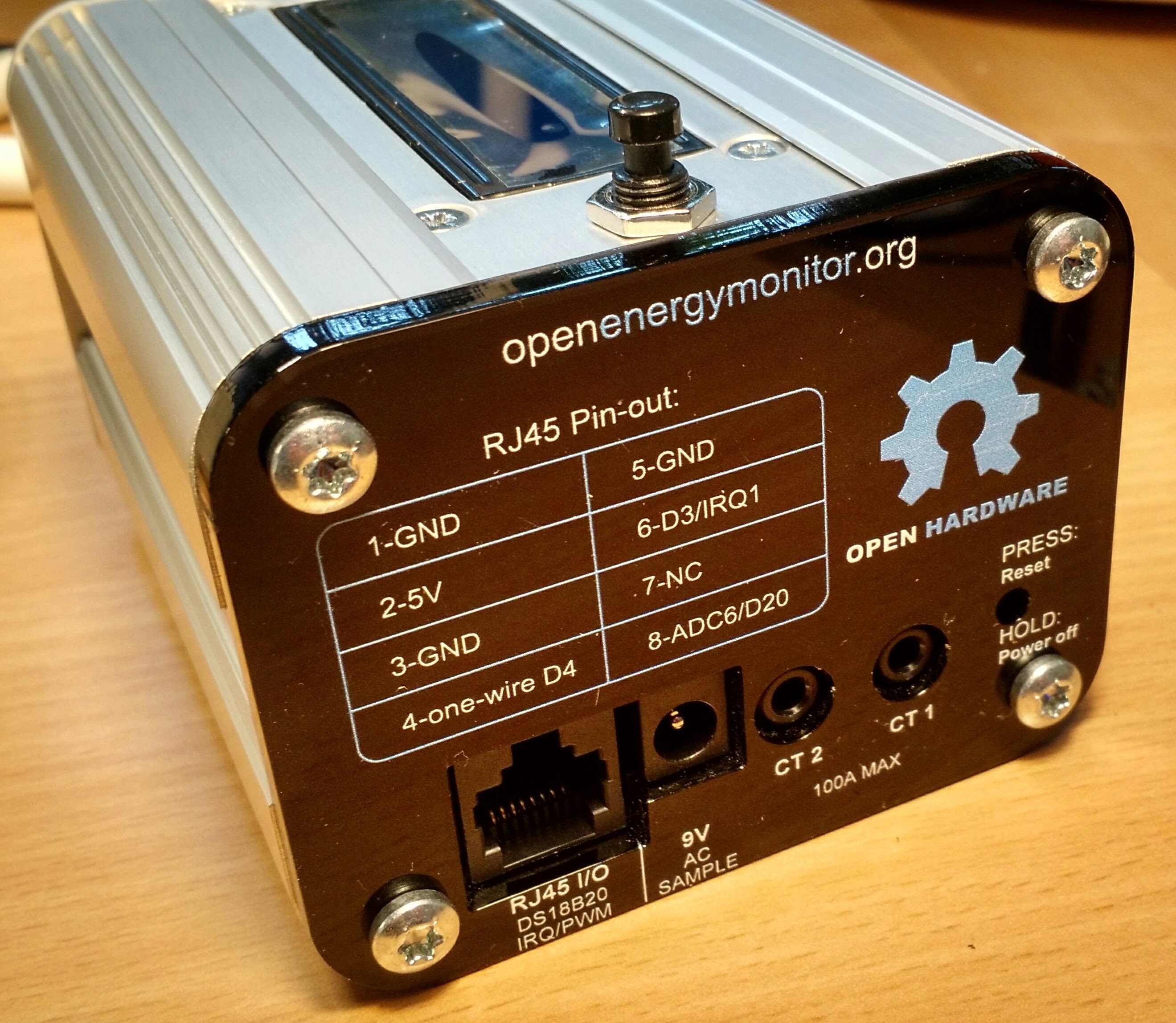
Existing users can download the new emonSD from the link above and flash to a spare SD card and then use the Emoncms backup / import tool to migrate local Emoncms data.
We would highly recommend all users that are interested in having the latest features and future update to update to this new emonSD image. The June15 image will not receive any Emoncms updates.
However if your emonPi is currently stable and is working as indented then don’t feel that upgrading is essential, “If it ain’t broke, don’t f ix it!”.
Thank you, Feedback & Support
Releasing this pre-built image update is a significant milestone for us. It’s been the main focus of my work since November lasat year. Thanks a lot to all the community members who helped with testing the dev and release candidates version of the image and provided excellent feedback and contributions. See the emonSD download repository wiki for links to forum discussion thread.
To give feedback or obtain support for the new image please post in the emonSD forum.
Documentation
As previously mentioned on the blog a couple of weeks ago we have launched a new User Guide website, the launch of this Guide has coincide with the launch of the new emonSD. The User Guide is designed to be the goto location for everything a user needs to know to setup, use and configure an OpenEnergyMonitor system:
https://guide.openenergymonitor.org
Related Blog posts
nodeRED
- Node-RED blog post tag
- emonPi, NodeRed and MQTT
- Node-RED Emoncms Node
- Outdoor Temperature Data from Weather Underground to Emoncms & MQTT
- Ambient Wind Energy Indicator using Node-RED and Blink(1) USB