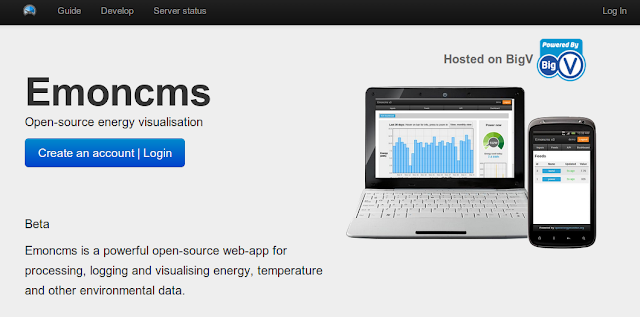Posting data from Adafruit Tweet-A-Watt to emoncms
Chris Whiting writes:
A Tweet-A-Watt is plugged into an outlet with a device plugged into it. A xbee is wired to the Kill-A-Watt electronics, which reads an analog voltage representing the power and current being used by the device plugged into the Kill-A-Watt. The xbee sends the data to a receiving xbee which is plugged into a computer using an USB FTDI TTL-232 cable.
I have a script called "wattcher.py" running on a Raspberry Pi which was originally developed by the folks at Adafruit. This script reads the data sent to the receiving xbee through the serial port. The script takes the raw data and processes the data to calculate the power being used. I modified the script to send the collected data to a web socket. The receiving web socket is the oem_gateway.py script that's running on my web server where Emoncms is currently installed.
Chris has kindly put his cod on GitHub for everyone to try: https://github.com/casestudies/tweetawatt